Introduction
How to develop in chARpack?
In this development guide we explain the fundamental implementation details about chARpack.
Overview
For a short introduction to the Unity functionalities most commonly used in this project, have a look at our small introduction Using Unity.
Important scripts
chARpack is built using many scripts for specific purposes (e.g. a settings script for the settings menu). However, there are some larger and more important scripts:
- GlobalCtrl: This script controls and coordinates most functionalities in the MainScene. It provides the implementation for molecule creation and manipulation, core computations and features like the Undo functionality.
- Molecule,Atom and Bond: These scripts contain the characteristic data of molecules, atoms and chemical bonds. This includes things like a list of connected atoms, a list of bonds in the molecule, methods for spawning tooltips (when selecting a molecule/atom/bond), the way molecules respond when grabbed or clicked and their interactions with the force field.
- Login: Provides the functionality of the Login menu (connecting to a server, establishing a common coordinate system by scanning a QR code etc.)
- ForceField: Contains different ways to compute and apply the force field to molecules in the scene so they behave realistically.
Prefabs
The prefabs folder contains a few useful prefabs.
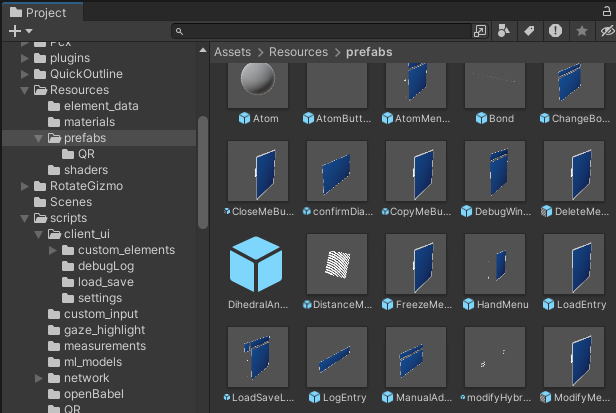
Besides the basics like Atom and Bond, there are also some that are more generally useful.
The prefabs are organized by categories; for example, you can find the MainMenu prefab in client_ui and server_ui contains two-dimensional canvas-based UI elements as they are used in the server scene.
To use a prefab, you only need to instantiate it and assign a method (see the button creation example for more details).
There are also prefabs for the different types of menus, tooltips and more.
Scenes
The project currently contains three different scenes for separate purposes.
Main Scene
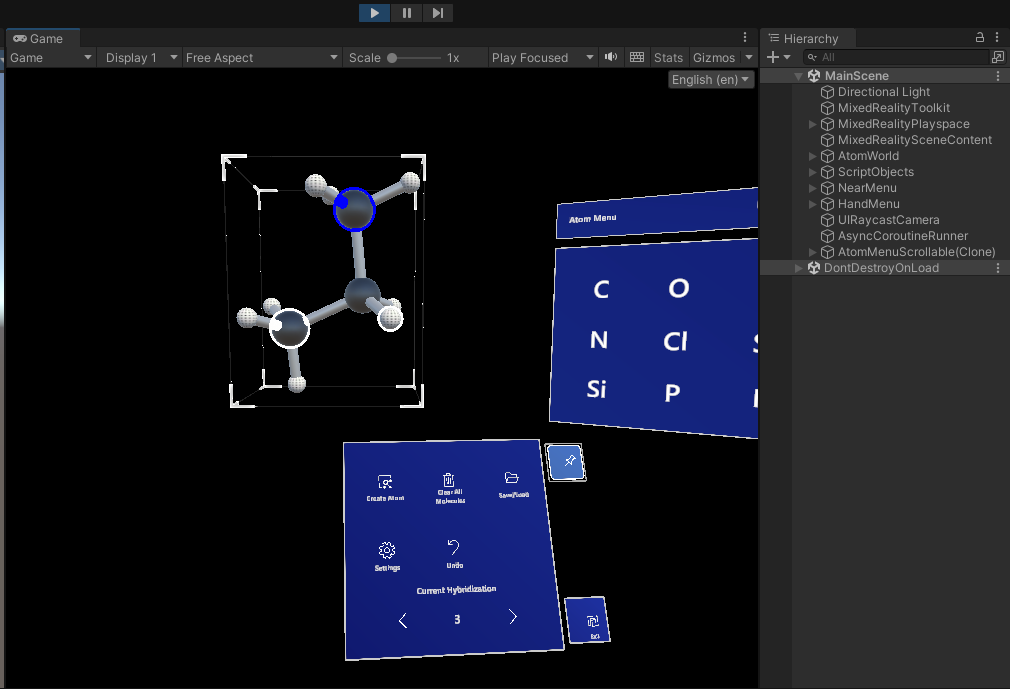
This scene provides all the features that are available on the AR device. However, some functions are only featured on the server.
If you are currently editing something that happens during runtime, you will most likely test it by running the Main Scene.
Login Scene
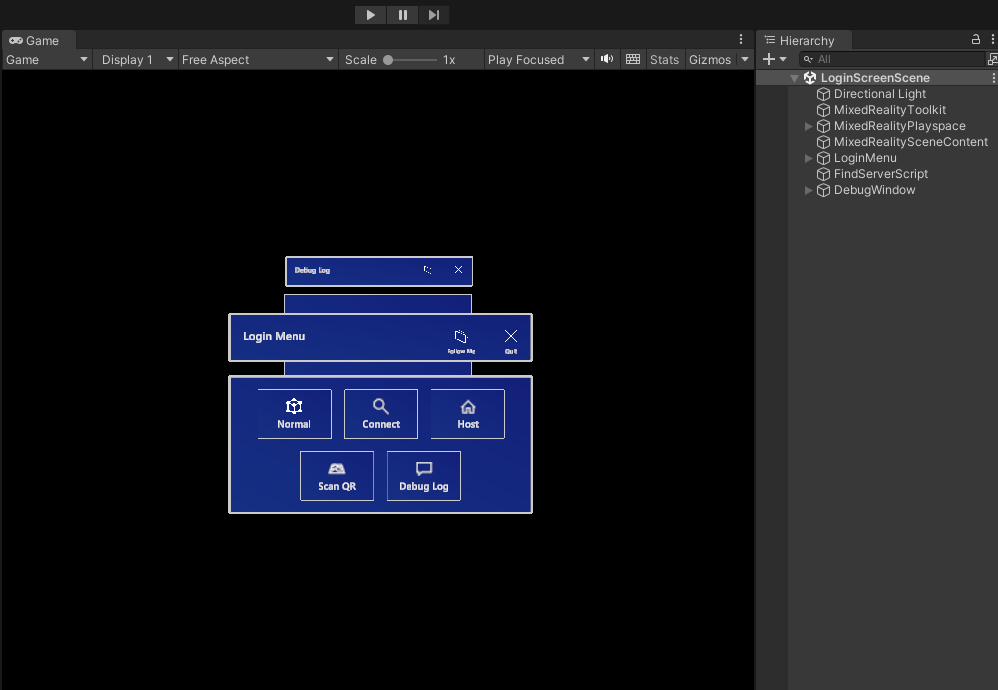
The Login Scene is normally only used for a short time during runtime: when starting chARpack. It provides the interface for connecting to a server for collaboration, accessing the debug log, or scanning a QR code and entering the Main Scene.
Server Scene
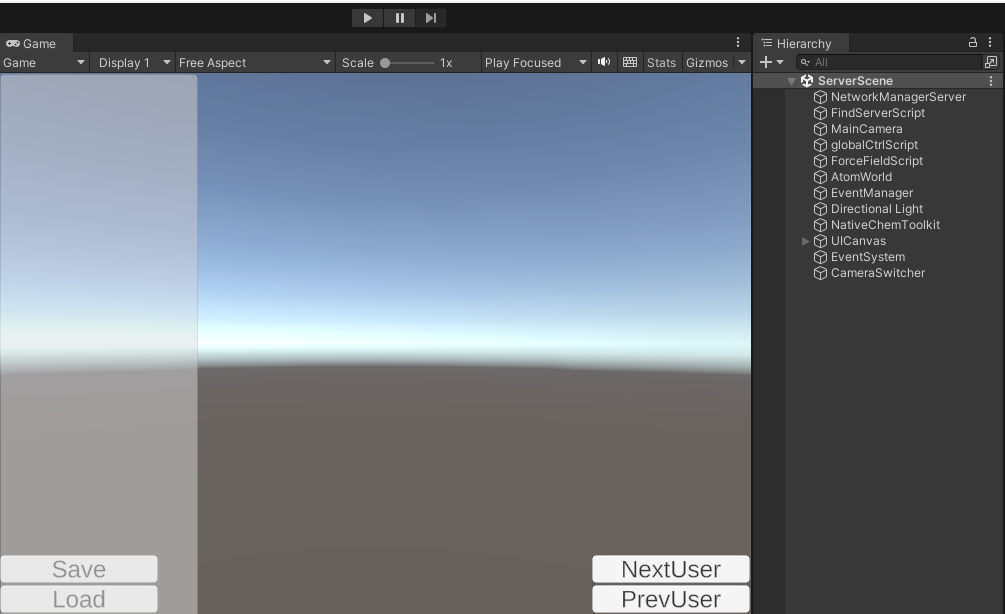
The Server Scene contains the framework for collaboration and is the central node for any network traffic. In addition, it manages network connections, tracks interactions in the atom world and broadcasts them to other users to keep collaborators synchronized. Also, the Server Scene provides the ability to interact with molecules/menus using mouse and keyboard.