Debugging common issues
Problems using the “Track Changes” functionality
Translation overwriting original text
When using the Track Changes functionality in Window > Asset Management > Localization Scene Controls
you will probably encounter the following issue:
when entering the translation for a second locale (e.g. German) and then switching back to the locale you used before, the text shown is the one you entered for the second locale.
This is usually due to the Game Object Localizer component not tracking to the correct entry (or not tracking to any
entry at all) in the string table. To fix this, open IconAndText > TextMeshPro of the object you intend to localize.
At the bottom, you should find the Game Object Localizer component.
Example usage of the Game Object Localizer component on the Create Atom:
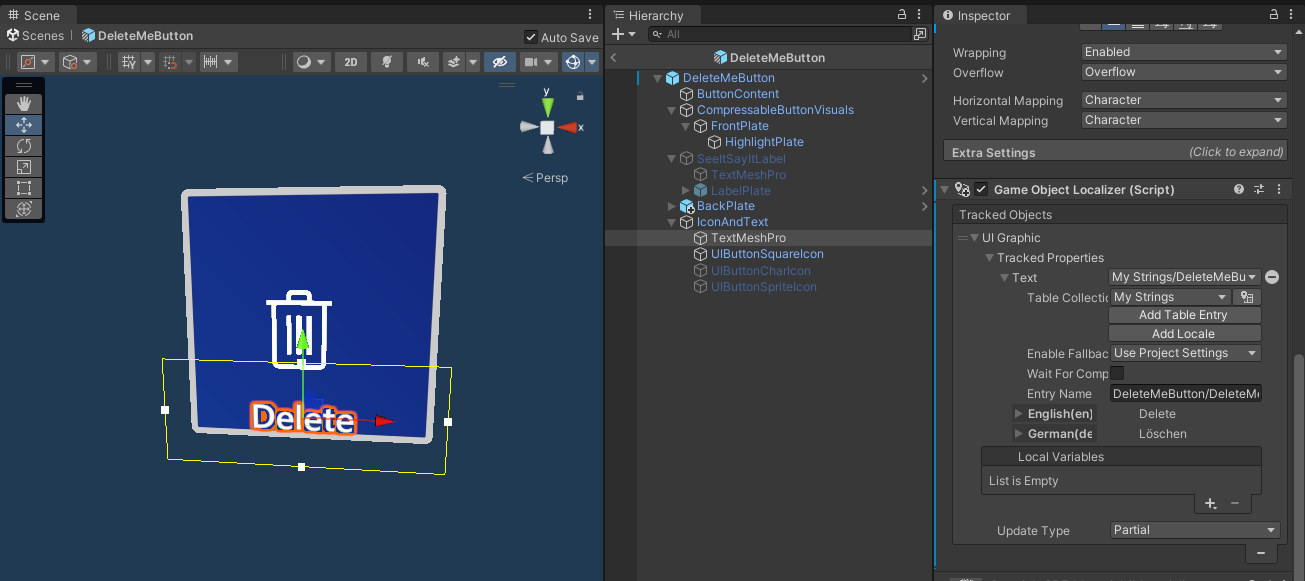
When this issue occurs, the Text field usually points to None, meaning the Entry field (nested under Text) is empty. The problem is fixed by clicking on the drop-down menu next to Text and explicitly selecting the string table entry corresponding to your object. If such an entry does not exist because something went wrong earlier, you may need to select Add Table Entry and enter the translations you wish to use.